 As I was unable to attend and talk at last years SAGT conference due to a prolonged stay in Kenya (just checking out Nairobi’s hospitals!) I am delighted to have been asked back this year to speak at the 2007 SAGT conference held in Edinburgh on 27th October. The title of my seminar this year is “Join the Online Revolution” and aims to look at enhancing the teaching and learning of geography using new technologies.The synopsis of the seminar given in the SAGT 2007 programme is as follows:
As I was unable to attend and talk at last years SAGT conference due to a prolonged stay in Kenya (just checking out Nairobi’s hospitals!) I am delighted to have been asked back this year to speak at the 2007 SAGT conference held in Edinburgh on 27th October. The title of my seminar this year is “Join the Online Revolution” and aims to look at enhancing the teaching and learning of geography using new technologies.The synopsis of the seminar given in the SAGT 2007 programme is as follows:
—————————————————————————————————–
“Join the Online Revolution” – will focus on exploring the potential for effective learning and teaching offered by a Geography department on-line portal.
“This seminar will consider the central role a departmental website can play in supporting effective teaching and learning in the form of a wider portal, integrating a VLE as well as blogs for the provision of online teaching and learning resources. The emphasis of the session will be on exploring examples to illustrate the potential use of such as a portal to include amongst other things, support for independent learning and the centralisation of department resources. Some consideration will also be given during the seminar to newer technologies which can be used to create and provide online revision materials which can be integrated as part of a website to support students, including the use of podcasts, vodcasts and interactive games and quizzes.”
—————————————————————————————————-
Join the Online Revolution – Online Support..
Whilst carrying out my research for this presentation I was intrigued by the following quote “When I go to school I have to power down“, from here I was only a few clicks away from finding this video clip which is described on youtube as having been “…. created in an effort to motivate teachers to more effectively use technology in their teaching.” This simple but effective clip certainly does that and poses many questions for us as teachers to consider on the premise that most of today’s students can be labelled “digital learners”. Further information and higher resolution copies of the Pay Attention video can be found on the T4 website.
It is clear from the video presentation that we need to try and make use of the technology that more and more of our students increasingly have access to and join the online revolution…
It is widely recognised that e-learning can deliver many enhancements to the teaching and learning experiences and with the plethora of new technologies and web 2.0 tools about we are in a fantastic position to exploit the benefits of e-learning in our subject – so lets go for it!
In my seminar my aim is to consider the ways in which having an online home can become an effective teaching and learning tool for a geography department. Websites can be used by departments in a variety of ways. In their most simplistic form, websites may simply exist to promote the work of a department to parents, through an outline of the ethos and aims of the department, fieldwork opportunities and an outline of schemes of work. These are what I see as ‘two-dimensional’ sites; they may have a homepage and simple links to a few pages but that is it; they act as a facade, a public face for the department, but do little to enhance the actual teaching and learning going on in the department. My arguement is that websites can be a far more valuable tool if they begin to take on a ‘virtual third dimension’ with the user able to dig and delve as they navigate through a website, enabling access to online resources, downloads and a degree of interactivity.
Indeed there are a great variety of department websites ranging from the simple one or two page sites mentioned above, through to niche sites which are very distinctive and focus on a particular area of the curriculum (e.g. the excellent microsite on Coastal Erosion on the North Norfolk Coast from John F Kennedy School – Hemel Hempstead) to the multifaceted sites which provide an extensive range of resources including different levels of interactivity. The Wycombe High School geography department site is a superb example of this with a plethora of teaching and learning resources, including some fantastic animations and great interactive resources such a those on Chocolate and Fairtrade and the London Docklands – a site I can only aspire to!
Examples of Department Websites:
As you explore different department sites, keep a note of what you think works and what doesn’t work, what ideas have you seen that could work for you if applied to your department? Check out the following links to find examples of department sites:
- Scottish Schools Online – part of a project by LTS Scotland recognising how schools websites can improve communication across the school community – a searchable site for schools with links to websites.
- Geography Pages School Sites
- igeog – Geography Department Sites
The aim of the seminar and in particular the follow up links is also to show you that this is something that you don’t have to be an expert in to achieve! Indeed when I first started setting up the GeoBytes website back in 2001, I had no knowledge of web design whatsoever and have still never received any teaching on this, instead relying on my trusty Frontpage manual to get me started. Indeed as new technologies have emerged over the last few years, it has been online professional development opportunities through online forums such as SLN and Effective ICT and simple google searches that have highlighted the potential of these technologies and provided me with all the information I have needed to get started.
All you need is some inspiration, motivation and a little time (which is by far the hardest to find!) – the best bit is that new technologies have made posting materials online so easy and quick, that even the time issue is not quite as pressing as it was before, with blog posts being as quick and easy as writing and sending an e-mail is! (Although when you become a blog addict like me….)
Developing an Online Portal – Case Study – GeoBytes Website
The main aim of the seminar is to try to illustrate for you what it is possible to produce (with only basic technical knowledge) when developing an online presence for your department through a case study of the GeoBytes online portal, the online home of St Ivo School Geography Department. This began as a simple website; but as we have integrated and made use of new technologies such as the VLE, blogs etc. the homepage has become a portal (gateway) to a wide variety of online resources to support teaching and learning both within the department and to stimulate independent study amongst students at home.
The website began life as a simple series of pages on the school’s learning zone, it really began to take off when in 2004 we were able to get the pages online, enabling both staff and students to access it from home. Early in 2006 we decided to monitor use further with the addition of a counter and a tool to map the geographic location of visitors. Within 6 months of adding the counter, a total of 10,000 hits had been recorded and visitors have been recorded from North and South America, Africa, Asia, Australia and New Zealand as well as other parts of Europe. Indeed if you set up a blog or a website, it is well worth adding a counter and mapping tool as soon as possible, as this provides a fascinating insight into the global influence of the internet, and the maps provide a very useful starting point for discussing globalisation and increasing links between people around the world.
Using the website to support teaching and learning in the department:
We have been able to use the website in numerous ways to provide support for both staff and students in the teaching and learning of geography, here are some of the most successful:
Individual key stage support: Each key stage has a dedicated area of the site based either around the National Curriculum or exam syllabi requirements. Each of these sections brings together a variety of online resources, from interactive quizzes and games to relevant links, topic summaries and word glossaries.
 Supporting Revision – the site currently contains a revision portal which continues to support older students right up to the actual exams with the benefit of them being able to access and use department resources whilst on study leave. The website enables revision notes to be easily accessed and organised logically using hyperlinks to tag syllabus content. The interactivity of the web has enabled us to create revision quizzes, crosswords and even flashcards. This has been extended more recently through the development of a dedicated GCSE Blog, the content of which is due to be integrated within a newly revamped revision portal in time for the 2008 summer exams.
Supporting Revision – the site currently contains a revision portal which continues to support older students right up to the actual exams with the benefit of them being able to access and use department resources whilst on study leave. The website enables revision notes to be easily accessed and organised logically using hyperlinks to tag syllabus content. The interactivity of the web has enabled us to create revision quizzes, crosswords and even flashcards. This has been extended more recently through the development of a dedicated GCSE Blog, the content of which is due to be integrated within a newly revamped revision portal in time for the 2008 summer exams.
Supporting Independent Learning – one of the greatest benefits of the GeoBytes website has been for us to support independent learning through signposting areas to resources and links to support students in their homework / coursework:
1. GeoWeblinks – an extensive section organised according to key stage with hotlinks to external sites relevant to each topic (this is greatly affected however by the transient nature of the web and dead links can become a problem!)
2. GeoGallery – a growing online image bank from fieldwork and also donations encouraged from staff, students, and even parents – provides a copyright free source of digital photographs to be used in reports / projects and for use in the production of visual teaching materials (avoiding the possible problems associated with copyright).
 3. GeoEnquiries – all department assessments and enquiry work are supported with downloadable online resources, from the basic task and planning sheets through to links to online resources to support students in their research.
3. GeoEnquiries – all department assessments and enquiry work are supported with downloadable online resources, from the basic task and planning sheets through to links to online resources to support students in their research.
Providing Interactivity
One of the greatest development that ICT has afforded, both in the use of hyperlinks (to link key ideas and facilitate the scaffolding of learning activities), and through use of flash and javascript technologies, has been provide increased interactivity between students and the resources that they are using on the website. Examples of this include:
 Interactive Games and Quizzes – we make good use of the excellent Content Generator software that we have purchased as well as the free Hot Potatoes software (Just read the licence agreement) and the excellent new ClassTools website from Russell Tarr of Active Geography (for further examples see links for website development). These are great for independent revision at home and are often linked across to in our support blog posts, but are also well used as starters and plenaries in the classroom in conjunction with the interactive whiteboard.
Interactive Games and Quizzes – we make good use of the excellent Content Generator software that we have purchased as well as the free Hot Potatoes software (Just read the licence agreement) and the excellent new ClassTools website from Russell Tarr of Active Geography (for further examples see links for website development). These are great for independent revision at home and are often linked across to in our support blog posts, but are also well used as starters and plenaries in the classroom in conjunction with the interactive whiteboard.
Virtual Fieldwork – e.g. Glaciation fieldwork – making use of ‘hotspots’ on maps – using hyperlinks to link to text, images etc. This is particularly useful for students unable to take part in the fieldwork or for use as follow up work when back in the classroom.
 Interactive Diagrams – making use of a hyperlinks to develop understanding of geographical concepts, using links to structure the conceptual understanding of students helping them to link key ideas, for example the CBD interactive land-use model.
Interactive Diagrams – making use of a hyperlinks to develop understanding of geographical concepts, using links to structure the conceptual understanding of students helping them to link key ideas, for example the CBD interactive land-use model.
Promoting the work of the department
The website can be used to promote geography and to celebrate achievement both of students and the department as a whole. online interactive brochures help to generate publicity for GCSE and A’level courses whilst an online gallery of students work helps to further raise the profile and celebrate the excellent work going on in the classroom and beyond.
 The website is also used to promote fieldwork opportunities, including communicating with parents regarding itineraries and feedback following visits (more recently through use of the blogs). These pages are also useful as teaching resources, for example the multimedia content (photos, videos, powerpoints etc.) produced as a result of the Iceland and Kenya trips are often used in the classroom as well as many being available online.
The website is also used to promote fieldwork opportunities, including communicating with parents regarding itineraries and feedback following visits (more recently through use of the blogs). These pages are also useful as teaching resources, for example the multimedia content (photos, videos, powerpoints etc.) produced as a result of the Iceland and Kenya trips are often used in the classroom as well as many being available online.
Supporting staff – Staff Resources portal
 One of the newest additions to the website which has been made possible through integration with our VLE is the development of a staff resources portal to encourage the sharing of best practice and to centralise and share departmental resources. Resources are orgainsed according to key stage, topic and type (including multimedia, powerpoints, worksheets etc.) and are stored in ‘virtual filing cabinets’ using hyperlinks to facilitate easy access. Staff in the department have found this invaluable and as a department we are looking to continue the development of this which in itself is a mammoth task but well worth it! Resources to support professional development in the department, including details of training held within the department etc. are also archived within the staff area.
One of the newest additions to the website which has been made possible through integration with our VLE is the development of a staff resources portal to encourage the sharing of best practice and to centralise and share departmental resources. Resources are orgainsed according to key stage, topic and type (including multimedia, powerpoints, worksheets etc.) and are stored in ‘virtual filing cabinets’ using hyperlinks to facilitate easy access. Staff in the department have found this invaluable and as a department we are looking to continue the development of this which in itself is a mammoth task but well worth it! Resources to support professional development in the department, including details of training held within the department etc. are also archived within the staff area.
Getting started with setting up a Department Website:
The key to achieving a successful website for your department is planning carefully what is right for you. You need to consider what your aims are for setting up a website in the first place. Why do you want a website? Who is it aimed at? What do you hope to achieve? Who will be responsible for updating it? What are the potential barriers you will need to overcome? (if your site is going to be successful you need to identify these from the outset and plan for possible solutions) How will you make sure it is used effectively and promoted amongst staff and students? Plan out your website carefully before you actually start writing it. Brainstorm all the things that you may want to do with it/include on it, not just in the short term but in the future. Then think about the structure you would need to accommodate all the content that you ultimately hope to develop and draw up a schematic diagram showing the basic pages and links you will need.
To help get you started I have put together an overview of 10 things to start thinking about when setting up a website (it is a .pdf file and will require Adobe Acrobat). The links in the leaflet can also be accessed directly here.
Virtual Learning Environments
One of the more recent development of GeoBytes which has seen it move into a new exciting phase of development, aimed at providing more personalised learning opportunities, including parent and community links, is its integration with our VLE. Although we have started by trialing online learning comunities for our AS/A2 students, this is still in its early stages and we are looking to take this forward as we start developing our new schemes of work for the new AS/A2 specifications (Sept 08).
At St Ivo we use the Digital Brain VLE, an overview of its functionality and the ways in which we have begun to use it is provided in this overview (.pdf download). A list of follow up links can also be found at the end of the document. There are many different VLE’s available to schools, indeed an increasing favourite amongst many schools is Moodle. This is a free open source course management system. A network of schools in Cambridgeshire have already begun looking at the benefits of Moodle and it is possible to register on this hub to get access to examples of pages showing how moodle can be used in schools. Mary Cooch (a geography and MFL teacher) from Our Lady’s Catholic High School in Preston has produced an excellent 3 minute video tour of her school’s moodle showing how it can be used.
Blogs – Ease in providing online materials and support
Blogs (short for web-logs) are basically websites which although written in chronological order are displayed in reverse chronological order (Wikpedia).
The blogosphere is growing rapidly, indeed Technorati quote a figure of 175,000 blogs created daily as of July 2006 with more than 2 blogs created every second around the world. Of course how many of these are maintained and regularly updated is probably quite another thing! Nevertheless, blogs are being increasingly widely used by geography departments to successfully provide an online presence and support students either through written posts or making online materials such as documents, powerpoints and video available via a blog. Blogs may of course consist of anything from specific niche blogs about specific areas of interest – for example collating schemes of work, or to support fieldwork experiences, through to those that provide general thoughts and posts on all things geographical!
There is a more complete list of blogs with addresses and sources listed on the Geography blogs page.
As you will see from the examples listed on the examples page, we have a number of blogs integrated as part of the GeoBytes online portal. Two of the blogs which have been most successful have been the GeoBytesGCSE blog and the GeoBlogBytes blog. The GeoBytesGCSE blog was set up to follow students through the OCR A GCSE course. It began with last years Year 10 cohort following through all the topics covered. A post is made for each key concept with a summary of key ideas and associated background reading links and where appropriate other content such as animations, videos, presentations and podcasts. At the end of each topic a revision post is made. The blog continues to follow the GCSE group now in Year 11 and when the teaching of the actual course finishes in March 2008 the blog posts are to be integrated into a new revision portal providing a comprehensive revision resource in preparation for the 2008 exams. The blog has had lots of positive feedback both from students at St Ivo and students from other schools following the OCR A course.
Using a blog as a simple website:
If you feel a little daunted at the prospect of setting up a full department website, why not start with a blog? Blogs provide an easy way of providing online-materials and support and require very little technological know-how. There are a variety of blog hosts you can choose from (most but not all are free) and depending on what you go for you can find that you can use your blog as a simple website. WordPress blogs allow you to set up pages within your blog. The front page of the blog has the inherent characteristic of chronological blog posts being displayed in reverse chronological order and can be used to flag up key news events, events within the department, competitions etc. whilst the page functions allows you to allocate a page for different topics or year groups. Whilst individual pages are not possible in Blogger, blogger does give a little more flexibility in the embedding of widgets (ability to add content such as flash and embeddable content), although wordpress does now allow the embedding of powerpoints, documents and video. It is worth exploring examples of different blogs and looking at what is possible before you decide what to go for.
Musselburgh Grammar School have a blog style website with each department having their own blog. This can also work really well within a department as it can take the emphasis off of one member of staff and allow other staff to easily add and update content which may be of relevance to their classes. In the St Ivo geography department we have just carried out training within the department in which each member of staff set up their own blog with a target of starting to develop it at some point during the course of the year. All the staff blogs will be integrated within the wider GeoBytes portal again for ease of access and to ensure all resources are centralised. I have been using the GeoBlogBytes blog to support my classes for the last 8 months with some very positive feedback. It was particularly well received by my Year 13 class in the approach to their exams. They made full use of the blog in the revision period whilst they were not in classes, posting questions initially just to me, but as it took off it became a more collaborative venture with active peer support. This academic year my focus has been on regularly updating each classes page each week with resources relevant to the topics being covered and details of homework activites. It is also being used to celebrate work they have produced – for example a video of volcano models created by Year 9.
Interested in setting up a blog?
Firstly see Val’s excellent presentation from the SAGT conference for more details on blogs and their uses.
You can download the following guides to help you:
- WORDPRESS BLOGS – I use WordPress for several of my blogs including www.geoblogbytes.wordpress.com in which I have been able to make good use of the pages function. This is an instruction booklet I wrote for some internal INSET training and should be enough to get you started with all the basics of setting up a wordpress blog! – “Starting your own Blog” – a teacher’s guide to setting up and running and educational blog using wordpress.
- BLOGGER – I have used blogger both for www.geobytesgcse.blogspot.com and www.geobytesadvancedextension.blogspot.com – John Barlow has kindly agreed to me hosting a copy of his great guide to setting a Blogger weblog for those that would also like to try blogger!
Remember though there are other free blogging tools online as well as WordPress and Blogger – it is worth finding out what other staff in your school or local schools are using.
I have also begun to collate this list of useful links related to blogging, including articles on blogging, setting up blogs and the use of widgets.
Remember it is possible to embed powerpoints, video etc. in blogs which although more advanced is very easy and can still be done very quickly!
Looking to the future… The GeoBytes Portal
With constantly emerging new technologies we are now beginning to plan the next steps in the GeoBytes portal to continue to improve the online experience that we can provide for both staff and students.
We are also looking to widen our audience further, through better use of collaborative technologies. As well as beginning a voyage of discovery into the world of video conferencing, the videos of which we hope to archive online, we are also hoping to look at the collaboration afforded by wikis and discussion forums and to look at how we can use these to link with not only staff and students, but also the wider community and potentially (and hopefully!), staff and students from other schools in the country and around the world.
Getting both staff and students writing blogs is also on the agenda, something which is already being carried out in many schools very successfully. Tony Cassidy, a geography teacher at Kirk Hallam Community Technology College has already inspired several of his students to set up their own blogs and Doug Belshaw, a history and ICT teacher has also encouraged student blogging and has had some excellent results! This is of course not without its potential pitfalls and will need regulating, but if we always look at the pitfalls and the possible dangers as an excuse not to try these things we are missing the opportunity to provide valuable learning experiences for our students. Students will (if not already) use blogs outside of the classroom as well as other social networking sites, whether we are using them or not. We have the opportunity to teach students about the responsible use of such sites (see internet safety below) whilst also maximising their educational potential! Finally we are keen to make the most of the new technologies that students have and are looking at continuing to explore the use of podcasts and also the potential of vodcasts!
Wikis – Developing a collaborative approach to teaching and learning
By their very nature wikis can help us develop a more collaborative approach to the teaching and learning of geography. Indeed the main aim of a wiki is the collaboration and sharing of ideas. Wikis allow ALL authors to read, edit and write web pages, whilst enabling links to other pages in the wiki or to external links (such as those already developed within a wider web portal) and incorporate documents / audio / video etc.
So what exactly is a wiki?
This short YouTube video explores what is actually meant by a wiki.
Like blogs, there are a number of different online companies providing facilities for creating wikis (see links below). The following video gives a little more insight into the use of wikis using Pbwiki as its focus.
Here are some examples of Wiki hosts – they all tend to be quick and easy to set up and many of them (but not all) are free.
Using Wikis in Education:
In 50 mins it is impossible to cover all the new technologies, but for those of you interested in finding out more about wikis, here are some follow up links to help you find out more:
Wiki Articles:
- 7 things you should know about wikis http://www.educause.edu/ir/library/pdf/ELI 7004.pdf
- Using wiki in Education – http://www.ikiw.org/
- Web page creation – blogs and wikis – http://www.ibritt.com/resources/wp_blogs.htm
- The Art of Using Wiki to Teach – http://coolcatteacher.blogspot.com/2005/12/wiki-wiki-teaching-art-of-using-wiki.html
- 20 Ideas! Setting up a learning and teaching wiki (Doug Belshaw) http://www.teaching.mrbelshaw.co.uk/index.php/2006/10/03/20-ideas-setting-up-a-teaching-and-learning-wiki/
- Wikis in Education (Doug Belshaw) http://teaching.mrbelshaw.co.uk/index.php/2007/02/06/taking-the-wiki-plunge/
Free Wiki Hosting Sites:
- Pbwiki – http://pbwiki.com
- Wikispaces – http://www.wikispaces.com
- Wikidot – http://www.wikidot.com
- Wetpaint – http://www.wetpaint.com
Examples of Educational Wikis
- Courtfields School – Year 8 Personal Geographies (Noel Jenkins) http://juicygeography.wikispaces.com
- GeoLinks (SLN collaborative project) http://geolinks.pbwiki.com
- Examples of Educational Wikis http://educationalwikis.wikispaces.com/Examples+of+Educational+Wikis
Podcasts – Utilising student friendly technologies
“Now, instead of making kids power down when they enter school .. why don’t we let them use their mobile computing devices and ipods to continue their high powered learning” (Ewan Macintosh)
So why don’t we make more use of student friendly technologies? Many schools have bans on mobiles and ipods in schools, yet used correctly these can have immense educational value and have the benefit of being a technology that students are familiar with and enjoy, allowing us to concentrate on maximising the educational benefits they can bring! There are obvious issues with mobiles and ipods but more and more schools are exploring the potential that these technologies can have in an educational context the issues are challenges for us to face and overcome rather than avoid!. Doug Belshaw, an inspirational History / ICT teacher has posted on his TeachingMrBelshaw blog about ways to get students using their mobile phones as learning tools. Tony Cassidy anther inspirational teacher (of geography) from Kirk Hallam Community Technology College has in the past made use of creating key term slideshows which can be blue-toothed between mobiles for revision purposes.
Likewise with ipods, podcasting is becoming an increasingly useful educational tool. As well as staff producing podcasts for student revision, I know of colleagues who have also created and successfully used audio files as feedback on extended pieces of work as an alternative to writing lengthy comments which are never read. Indeed students can also be taught how to podcast to create their own audio files to support them with their revision. Some of you may already know of the GeoCast project which Ollie Bray set up providing audio and visual files for download to support revision. As with other podcast files, students don’t have to own an ipod to view / listen to them, they can simply use them via their computers. The potential for using these technologies to motivate students is een greater with the apple 5th generation ipods which can play video as well as audio, meaning that we can create multimedia presentations appealing to audio and visual learners. So the question is, how can we be creative in making use of this technology in our teaching and learning of geography?
What are the costs and benefits of podcasting? How can you go about starting to podcast? The following slides provide some answers to these questions.
To follow up these ideas further I have collated a list of some of the best links related to podcasting which I hope to continue to update as new case studies come to light.
Promoting the responsible use of the internet and online technologies
As we continue to make more use of the technology that more and more of our students have access to, such as the internet, mobiles, social networking sites, blogs etc. it is important that as well as using these technologies to support the education of our students that we also educate our students on the responsible use of these technologies! On the one hand we need to promote and encourage student creativity in the use of online technologies but we also need to them the ‘rules’, it is acknowledged in the literature on this that the rule of thumb is, if it is not acceptable in the physical world it is not acceptable in the virtual world.
Whilst in school, students are to a greater extent protected by the safety of school and county filtering systems, most of our students use of online technologies takes place outside of school and often not within an educational context, for example use of messenger or social networking sites with friends. It is therefore important that if we are to utilise these technologies in achieving our educational aims and objectives we ensure that we teach responsible use and raise awareness amongst students of the potential dangers and how they can be minimised or avoided through responsible use.
As well as online safety issues we also need to give due consideration to other issues for both staff and students in the creation and use of online materials. When creating or posting materials online, copyright issues must be considered to avoid accountability for copyright theft, schools need to ensure there is no infringement of the intellectual property of others in materials posted online. Permission must be sought in all cases where materials are from other sources, this includes text, video, music and images. Likewise schools need to give due consideration as to how their own materials posted on the web are copyright protected. Further advice and information related to these issues can be found on the Becta e-safety website. The following pages on the Becta site are in particular worth looking at:
- The key features of a safe school website
- What are the benefits and risks of weblogs?
- Supporting pupils in the development of e-safety skills
- Using images and video safely on school websites
- Social networking
Finally we also need to encourage students using online materials to give consideration to the plausibility / accuracy of the information posted and to teach students how to use material selectively, appropriately and making use of referencing to acknowledge sources that are used.
Ollie Bray, Depute Head at Musselburgh Grammar School recently ran a very successful evening session on “Internet Safety for Parents and Families” to encourage collective responsibility and to get parents involved in learning more about how to support ‘responsible use’ of the internet. Ollie’s event was supported by LTS and the Child Exploitation Online Protection Agency (CEOPA). An account of the evening, including some copies of slides used can be found on Ollie’s excellent blog.
The thinkuknow website, includes information for children of all ages (the site is well organised according to age groups) on technologies such as mobiles, social networking, messanger, chatting on the internet, blogs etc. with consideration of what is good, what is not and how to stay safe. There is also advice for victims of cyberbullying. The site also contains specific areas both for parents and for teachers / trainers. The teachers/trainers area includes a wide variety of resources available for download, including videos for training, posters, lesson plans and leaflets and posters can also be ordered to support presentations in schools.
Further information on safe use of the internet / online technologies:
- Safe Blogging tips for Teens
- Childsnet – Blog Safety (includes a downloadable booklet for parent / carers
- E-Safety (online advice pages from Becta)
- E-Safety downloadable document (.pdf) (Becta) – for developing whole school policies to support effective practice
- Be safe online
- Chat Danger – how to keep safe whilst chatting online
- Sids Online Safety Guide (aimed at KS2)
There are also a number of videos available online to help raise awareness of the issues related to the dangers of the internet and the need for responsible use, including this one called “Think before you post” – this video from the AdCouncil looks at the dangers of posting personal information including photographs online.
Free Resources
To end with I thought I’d share with you some free resources which might be of use to you generally in your teaching of geography.
Coming of Age: An Introduction to the New World Wide Web
 The first of these resources “Coming of Age: Introduction to the new world wide web” is a superb free booklet (edited by Terry Freedman) packed with case studies on the use of emerging web 2.0 technologies such as blogs etc.. and including the thoughts of teachers / consultants on the use of these new technologies and how pupils respond with consideration given to case studies. Coming of Age 2.0 – the second edition of the booklet which is set to be an even weightier tome with a wealth of new case studies and ideas related to emerging technologies is due for release shortly. A “Coming of Age” ning has been set up as a discussion area for the booklet and anyway wishing to discuss the potential of exploring the use of web 2.0 tools can join.
The first of these resources “Coming of Age: Introduction to the new world wide web” is a superb free booklet (edited by Terry Freedman) packed with case studies on the use of emerging web 2.0 technologies such as blogs etc.. and including the thoughts of teachers / consultants on the use of these new technologies and how pupils respond with consideration given to case studies. Coming of Age 2.0 – the second edition of the booklet which is set to be an even weightier tome with a wealth of new case studies and ideas related to emerging technologies is due for release shortly. A “Coming of Age” ning has been set up as a discussion area for the booklet and anyway wishing to discuss the potential of exploring the use of web 2.0 tools can join.
Geography Directory 2007
 This is a 179 page directory of weblinks and resources that I have put together to support the teaching and learning of geography. It has been compiled from a variety of sources, including personal research, links from colleagues and suggestions / recommendations made by fellow geography teachers on the SLN forum. The directory can be accessed as a downloadable .pdf file in which all links can be accessed directly by clicking through from the interactive .pdf file (Adobe Acrobat is required for this). Due to the transient nature of the internet and the length of time taken in compiling this directly, unfortunately it is likely that there may already be some ‘dead links’, please feel free to e-mail me if you find any! I am hoping to update the directory for release of a second edition in the spring of 2008. The directory can be downloaded directly from the GeoBytes Website and can also be found on the resources section of the Geographical Association website.
This is a 179 page directory of weblinks and resources that I have put together to support the teaching and learning of geography. It has been compiled from a variety of sources, including personal research, links from colleagues and suggestions / recommendations made by fellow geography teachers on the SLN forum. The directory can be accessed as a downloadable .pdf file in which all links can be accessed directly by clicking through from the interactive .pdf file (Adobe Acrobat is required for this). Due to the transient nature of the internet and the length of time taken in compiling this directly, unfortunately it is likely that there may already be some ‘dead links’, please feel free to e-mail me if you find any! I am hoping to update the directory for release of a second edition in the spring of 2008. The directory can be downloaded directly from the GeoBytes Website and can also be found on the resources section of the Geographical Association website.
GeoBytes ICT Update
 The GeoBytes ICT update is mainly aimed at the St Ivo School geography department however some colleagues from other departments have also found it of use and therefore issues are archived online as .pdf files. The GeoBytes ICT update is produced weekly with the aim of promoting the use of ICT in teaching and learning in the St Ivo School Geography Department. As well as providing an overview of updates to the GeoBytes online portal (including website and blogs), it has expanded to include an overview of new geography related opportunities, subject specific weblinks, professional development in the use of ICT as a teaching and learning tool and as a way of highlighting new ICT based resources for sharing within the department. Many of the weblinks have been suggested through the SLN forum (thanks to all who use it and contribute!). Due to pressures of time, the update has not been written weekly this term and the last edition was September, however the weekly update should begin again from November with all issues continuing to be archived online for reference.
The GeoBytes ICT update is mainly aimed at the St Ivo School geography department however some colleagues from other departments have also found it of use and therefore issues are archived online as .pdf files. The GeoBytes ICT update is produced weekly with the aim of promoting the use of ICT in teaching and learning in the St Ivo School Geography Department. As well as providing an overview of updates to the GeoBytes online portal (including website and blogs), it has expanded to include an overview of new geography related opportunities, subject specific weblinks, professional development in the use of ICT as a teaching and learning tool and as a way of highlighting new ICT based resources for sharing within the department. Many of the weblinks have been suggested through the SLN forum (thanks to all who use it and contribute!). Due to pressures of time, the update has not been written weekly this term and the last edition was September, however the weekly update should begin again from November with all issues continuing to be archived online for reference.
Feedback and Questions
Please feel free to email me or leave comments here if you have any further questions on anything covered in the conference seminar or would like any further information on anything shown during the presentation.
Links to the St Ivo School Geography Department online resources are as follows:
GeoBytes Website – the main portal homepage (with links to all resources)
GeoBytes – AS/A2 Online Learning Community (examples of VLE pages – some of these are login only and are for students at St Ivo – some pages are public) – this was set up as a trial for VLE use in the 2005-2006 academic year. (the department are looking to re-develop this to coincide with teaching the new AS/A2 specifications for teaching in September 2008).
GeoBytesGCSE – a blog to support the OCR A GCSE course – a post is added for each key concept with a summary of key ideas and links to background reading, animations, videos, presentations and revision materials where appropriate.
GeoBlogBytes – my personal teacher blog used to support the specific classes I teach
GeoBytesAdvancedExtension – a blog set up to support students in preparation for the WJEC Advanced Extension Geography Paper
GeoBytesCoursework – a GCSE coursework support blog
GeoBytesTravelandTourism – a new blog, very much in its initial stages set up to support AS/A2 Travel and Tourism students following the Edexcel AS/A2 single and double award.
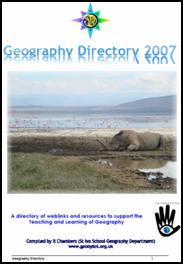





Leave a comment